How to add a member to a group or project
This guide shows you how to add a member to a group or project. You must first make sure the member you want to add to the project or group is defined in the users resource, if it is not follow this guide
- Create a new branch with a name like
add-member-to-project - Edit the
.yamlfile of the project or group in which you want to add the member - Add a member to the
spec.members. For example:
members:
- name: test.user # Use the name defined in the users resource.
accessLevel: developerℹ️ For more information about the member resource, please take a look at the GitLabMember resource
- Create a merge request
- Wait for the dry run to finish and check if the changelist contains the expected changes
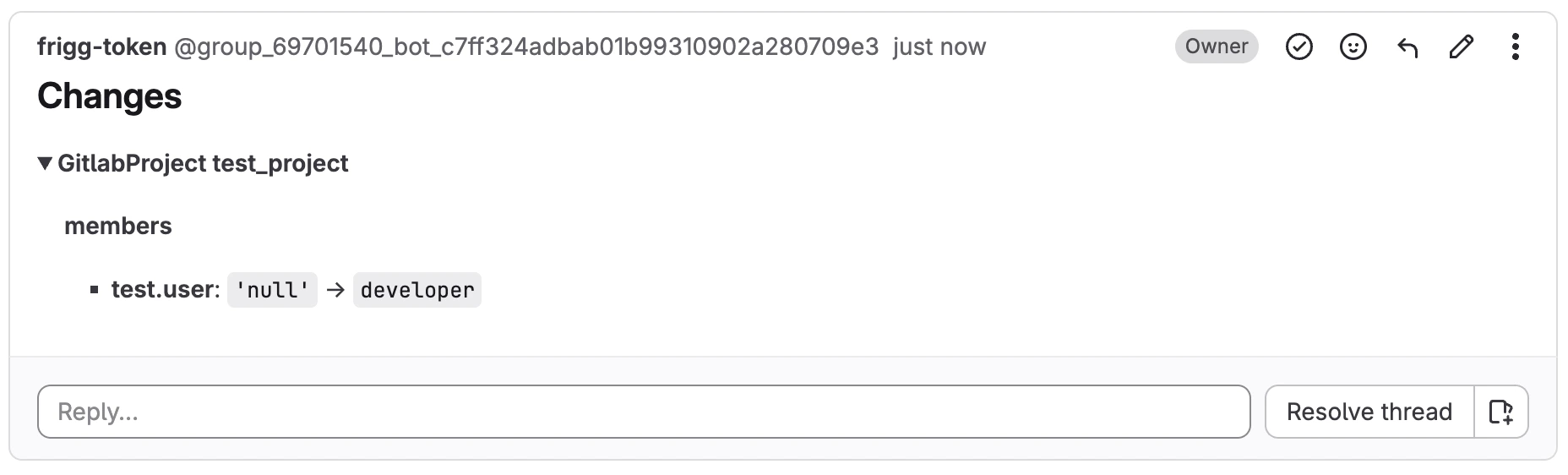
- After making sure the changes are correct, have someone check and approve your merge request and start the deployment by clicking on the play button of the deploy job
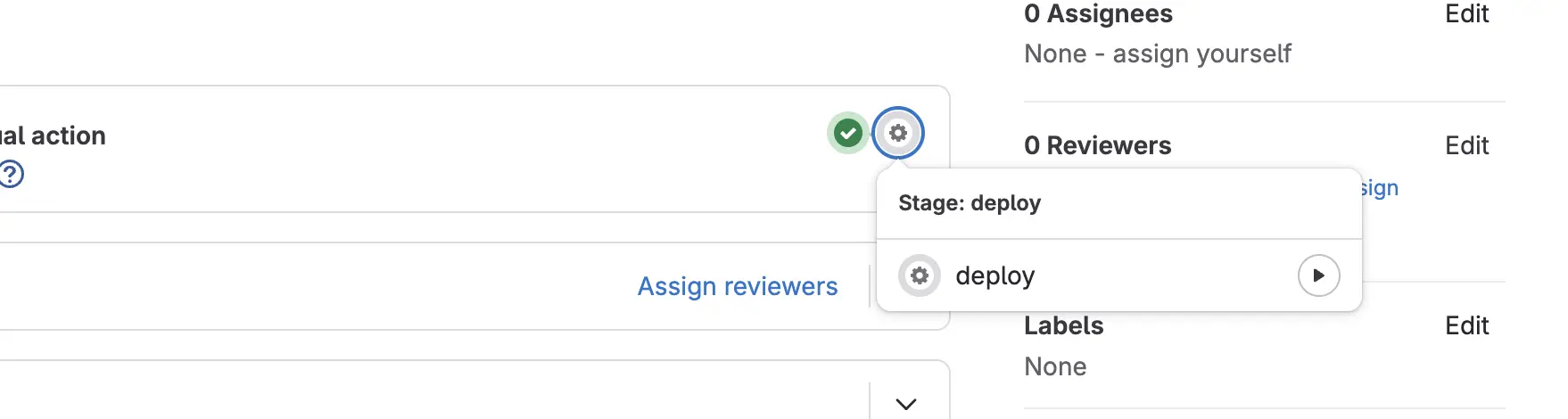
- When the deploy job has finished successfully, the merge request will automatically be merged.