How to add a user to Frigg
This guide shows you how to add a user to Frigg, a step which must be done before you are able to add the user as a member to a group or project.
If you want to add a user to Frigg you will need their GitLab user ID. To find the user ID:
- Go to the users’ profile page.
- On the profile page, in the upper-right corner, select Actions.
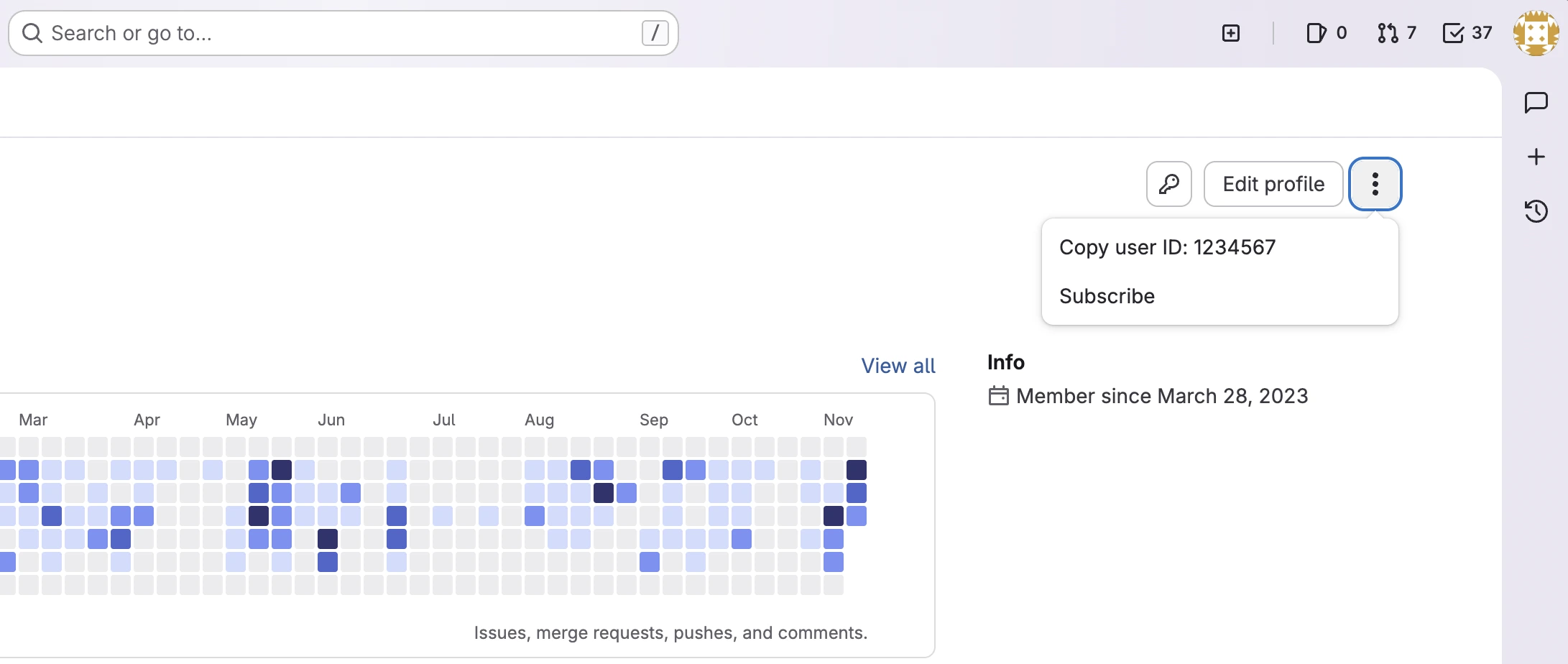
- Select Copy user ID.
After you retrieved the user ID follow the next steps to add the user to Frigg:
- Create a new branch with a name like
add-user - Navigate to
/resources/directory in which theusers.yamlis defined - Edit the
users.yamlby adding a user inside the spec with a name (which can be anything, it does not have to be the GitLab username) and the user ID you copied before. For example:
- name: user
gitlabId: 1234567- Create a merge request with the newly added user
- If the pipeline succeeds you can merge the merge request, there should be no changes in the changelist