How to create GitLab project using Frigg
This guide shows you how to create a project with name Test project inside of an already present group named Test group
- Create a new branch with a name like
create-test-project-in-test-group - Navigate to the directory of the repository in which the Test group resource is defined
- Create a new
.yamlfile in this directory - Add a new Frigg project resource in this file. For example:
version: '2'
kind: GitlabProject
metadata:
name: test_project
configDefaults: GitlabDefaults
spec:
name: Test project
groupNamespace: test_group
config:
defaultBranch: main
mergeMethod: merge
mergePipelinesEnabled: false
mergeRequestsAccessLevel: enabled
onlyAllowMergeIfAllDiscussionsAreResolved: false
onlyAllowMergeIfPipelineSucceeds: false
requestAccessEnabled: true
restrictUserDefinedVariables: true
snippetsAccessLevel: enabled
wikiAccessLevel: enabled
approvalsConfig: {}
approvalRules: []
pushRules:
memberCheck: true
preventSecrets: true
commitCommitterCheck: true
rejectUnsignedCommits: false
protectedBranches:
- name: main
allowForcePush: false
codeOwnerApprovalRequired: false
mergeAccessLevels:
- maintainer
pushAccessLevels:
- maintainer
unprotectedAccessLevels: []
members: []
sharedWithGroups: []ℹ️ For more information about the project resource, please take a look at the GitLabProject resource
- Create a merge request with the new project resource
- Wait for the dry run to finish and check if the changelist contains the expected changes

- After making sure the changes are correct, have someone check and approve your merge request and start the deployment by clicking on the play button of the deploy job
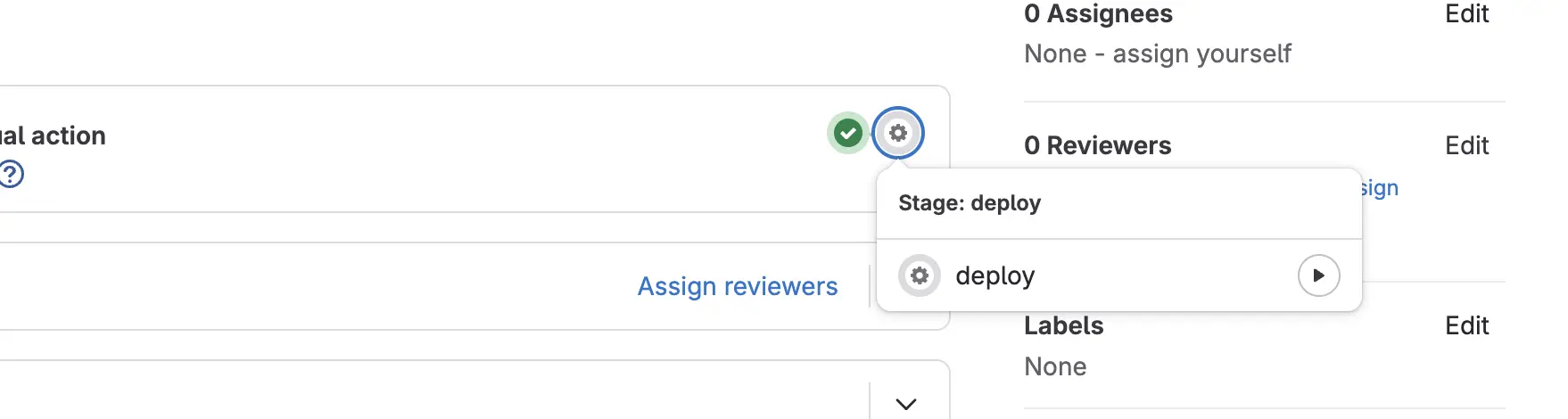
- When the deploy job has finished successfully, the merge request will automatically be merged.